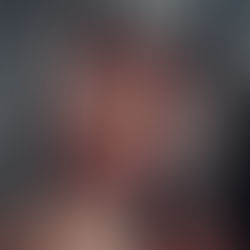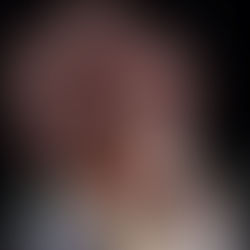top of page
Photo Rooms
Category and Tags
Locations - New
Sound Fx, Terrain, Models/Meshes, Textures, New Lands, Not-Lore-Friendly
Mod created by: TrophiHunter


Various rooms for taking screenshots, more to come.
The rooms share a Workshop that has the max amount of scrap so you can craft to your hearts content.
Game Stats
Mega.nz Link
Version
1.0
Google Drive Link
Requirements/Optional Files
Installation
There are install scripts that will let you choose which cube map to use. These are very important as they are basically the reflections that show up on metals and more glossy objects. If you want to use the Sky rooms (HDRI rooms) use the correct cube map with the correct HDRI, If you do the screenshots will look 100% better.
Usage
How to get the Holotape, go to a chem station and find the Utility category and craft it, its called Photo Rooms Holotape
No ReadMe/Articles/Tutorials
Permissions/Credits
All of the assets in this mod were made by me (TrophiHunter), besides the HDRI images which I purchased from the Marmoset ToolBag website (Japan Pack) and the 1 Cube map of the studio was obtained from hdrihaven.com (Free to use License: CC0).
Do not upload this mod to any other site/forum
My mods will not be ported to the Xbox
Media
Images


Software Used
3ds Max (2013-2016), Adobe Substance Painter, Nifscope, Material Editor, BGS_Fallout4Exporter_-_1.2.52.0 for 3ds max 2013, Elric, Photoshop CC2014, Creation Kit
Mod Created by TrophiHunter, all rights reserved
bottom of page